0x12…qrst
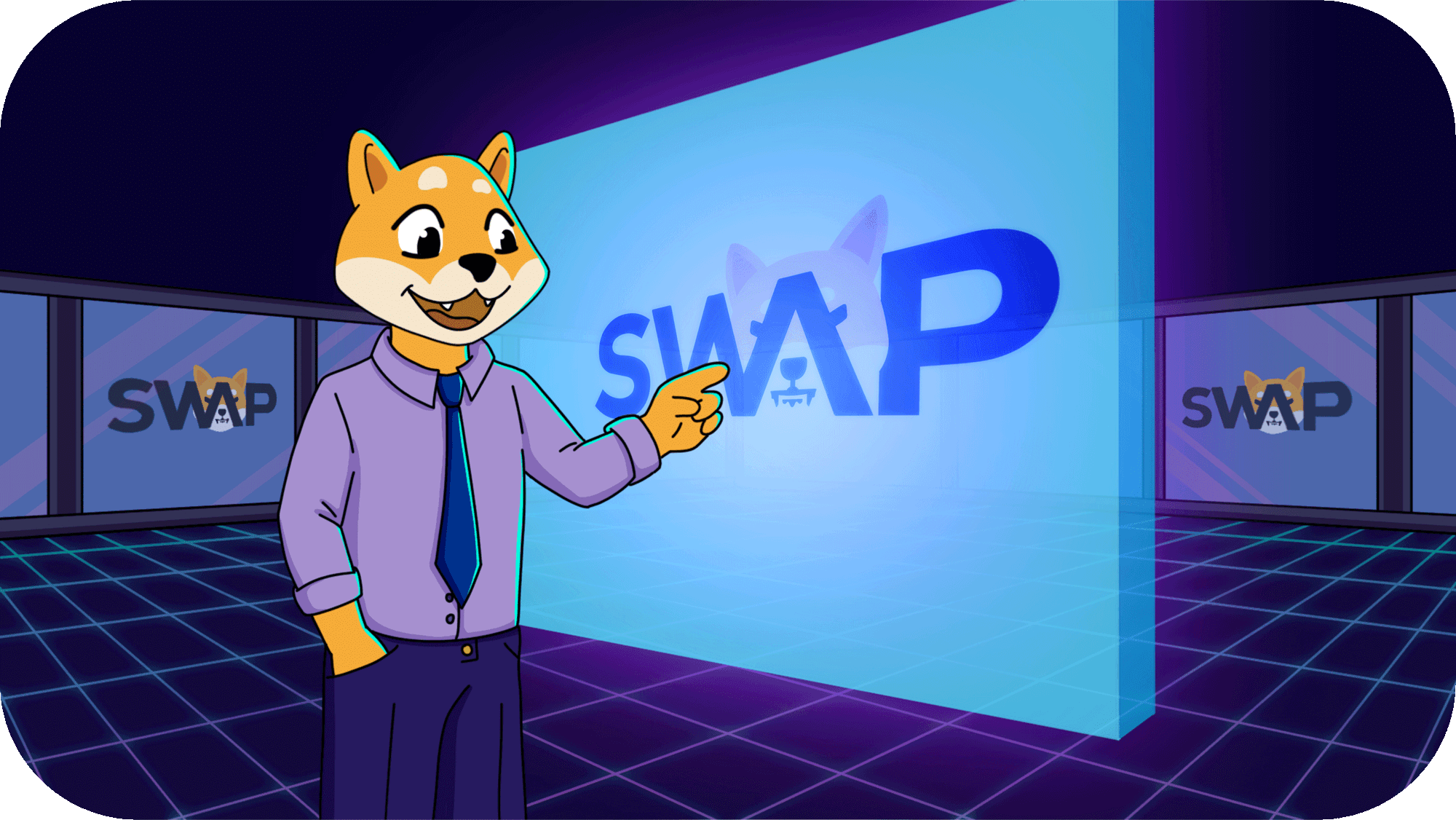
As the decentralized finance (DeFi) landscape continues to evolve, the new ShibaSwap update brings on exciting new features designed to enhance your experience in the world of crypto assets. If you’re looking to stake your tokens, add liquidity to pools, or navigate the intricacies of managing assets on Shibarium, we’ve got you covered. Let’s delve into these three key functionalities.
Staking
Staking your tokens on ShibaSwap is a strategic move that not only supports the ecosystem but also earns you BONE rewards. Follow these straightforward steps to get started:
Staking Process:
Unstaking Process:
Adding liquidity to ShibaSwap’s pools empowers you to participate in decentralized trading while earning fees with ease. While setting up a liquidity pool on Ethereum can cost around $100 or more, doing so on Shibarium typically costs less than $1, making it an attractive option for users seeking to participate in DeFi without breaking the bank.
Adding Liquidity:
Check out the video below for a detailed guide on how to add liquidity.
Withdrawing Liquidity:
To learn more about how to withdraw liquidity, see the video below.
Adding Tokens
ShibaSwap on Shibarium now allows you to add custom tokens for trading pairs. Here’s how:
Once completed, you’ll have created a liquidity pool with your custom token pairing, visible on the liquidity pool dashboard for monitoring and management. For a step-by-step guide on adding tokens, watch the video below.
By becoming liquidity providers and trading on ShibaSwap, the Shib Army can collectively increase the platform’s liquidity, thereby contributing to the growth of Shibarium. This not only benefits the community by providing more opportunities for earning rewards and trading but also promotes a thriving and sustainable future for the community.